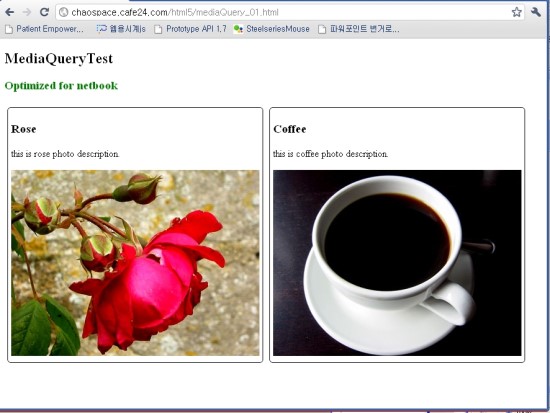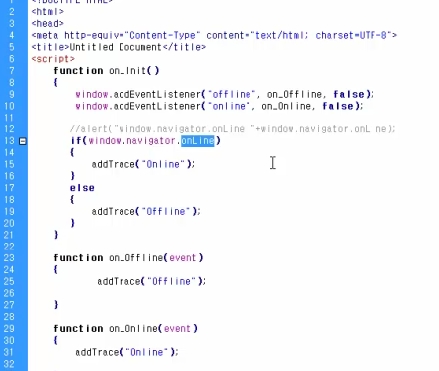Web Server Program으로 요청에러가 발생할 때 Trace 할 수 있도록 도와주는 툴

Web.config 파일에 다음 항목을 추가하면
D:\FindCoworker\client_tracelog.svclog 위치에 파일이 생성된다.
더블 클릭하면 위 프로그램이 실행된다.
<system.diagnostics>
<sources>
<source name="System.ServiceModel" switchValue="Information,ActivityTracing" propagateActivity="true">
<listeners>
<add name="ServiceModelTraceListener"/>
</listeners>
</source>
<source name="System.Net.Sockets" switchValue="Information">
<listeners>
<add name="ServiceModelTraceListener"/>
</listeners>
</source>
<source name="System.Net" switchValue="Information">
<listeners>
<add name="ServiceModelTraceListener"/>
</listeners>
</source>
</sources>
<sharedListeners>
<add initializeData="D:\FindCoworker\client_tracelog.svclog" type="System.Diagnostics.XmlWriterTraceListener, System, Version=2.0.0.0, Culture=neutral, PublicKeyToken=b77a5c561934e089" name="ServiceModelTraceListener" traceOutputOptions="LogicalOperationStack, DateTime, Timestamp, ProcessId, ThreadId, Callstack"/>
</sharedListeners>
<trace autoflush="true" />
</system.diagnostics>










 JSON_Test.zip
JSON_Test.zip