'PROGRAMING'에 해당되는 글 58건
- 2009.04.09 [Cross-Page-Posting] 페이지간 정보의 이동을 구현해보자.
- 2009.04.09 Callback vs Postback
- 2009.04.09 다시게시(PostBack)
- 2009.04.07 CLR(Common Language Runtime)
- 2009.04.07 첫번째 웹페이지 구현
- 2009.04.07 .NET
- 2009.04.01 .NET Framework
- 2009.03.30 Servlet
ASP.NET에서 Page객체 내에 있는 IsPostBack과 IsCallBack의 차이를 명확히 몰랐다. 어떨때 Postback을 써야 할지, 어느 때 Callback을 써야 할지...
이제는 조금은 명확해져서 조심스럽게 포스트하도록 하겠다.
먼저 이 차이를 알려면, HTML을 이용한 서버 데이터 전송에 대해서 살펴보아야 할 것 같다.
예전 HTML로 작성된 데이터들은 정적 페이지라고 했다. 그 이유인 즉, 그 HTML 페이지에는 오로지 HTML 태그와 텍스트들로 나열되서 글과 그림 그리고 링크로 구성된 오로지 정보 전달만을 위한 페이지를 제공해 왔다. 그래서 당시 대부분의 홈페이지들은 텍스트와 이미지와 링크 만 있었고, 그나마 동적으로 움직이는 것을 움직이는 GIF나, 자바스크립트를 겨우 이용하는 정도 였다. 즐비했고, 사용자들은 서버에서 제공되는 값들을 이용만했지 절대 서버에 데이터를 주거나 하지 못했다.
그러다가, 이 HTML에 Form 이라는 것이 생겼다. 이 Form 내에 input 이라는 형태로 데이터들을 넣으면 form 내에 있는 각종 데이터들을 서버에 전달 할 수 있게 되었다. 아마 이 개념이 정립되면서 가입 양식 같은 형태로 만들 수 있었고, 이 가입양식 내에 데이터를 채우면 서버에 필요한 데이터를 전달할 수 있었다. 이 때 Form 안에 보면 action 이라는 속성 값으로 Html URL을 넘기게 되어있는데, 이 URL에 해당하는 서버로 데이터를 전송하게 된다. 이 때 부터 생긴 개념이 ghost 페이지라는 것이 생겼다. 이 ghost 페이지는 오로지 client에서 데이터를 받아 처리하는 로직만 담기고 실제로 사용자에게는 보여지지 않는 페이지였다.
이 개념을 ASP.NET에서 Postback이라는 것으로 만들었다. 즉 예전에는 총 3단계의 과정 [입력폼 페이지] -> [Ghost 페이지] -> [결과 페이지] 로 가졌던 것을 [입력폼 페이지] 하나만으로 그 Form 기능을 수행하게 하는 것이다.
ASP.NET에서 제공하는 System.Web.UI.WebControls 라는 네임 스페이스 안에 다양한 컨트롤들 Button, TextBox... 마치 Windows 클라이언트의 WinForm과 같은 컨트롤들을 생성해서 그 동작을 살펴보면 바로 저 Postback 개념으로 동작하는 것이다. 즉 예전 Form의 Post 방식으로 서버에 데이터를 전송하게 되는데, 단지 특정 Ghost 페이지가 아닌 자기 자신으로 다시 부르는 것이고, 이에 관련된 처리를 ASP.NET에서 자동으로 처리하는 것이다. 그래서 실제 프로그래밍 할 때는 Form 의 action이나, input 과 같은 태그 없이도 자동으로 클릭, 텍스트 변경 등의 이벤트에 대응되는 것이다.
그러나.... 이 방법은 큰 문제가 있으니, 바로 화면 Refresh이다. 이건 원래 Form의 Post 방식을 사용한 것이다 보니 Post가 발동 되는 순간 Form에 정의된 action의 페이지를 부르는 작업을 수행하는 것이다. 그 페이지가 다른 페이지던, 자기 자신이든 결국 그 페이지를 다시 부르는 것과 동일하기 때문에, 화면이 깜박이게 되는 것이다.
이 문제점에 대한 대안으로 callback이라는 것을 제공한다.
AJAX가 세상의 또하나의 트랜드가 되었을 때, 이번엔 HTTPRequest 라는 객체를 이용해 javascript로 데이터를 직접 읽어오는 로직을 ASP.NET으로 구현한 것이 바로 callback이라는 개념이다. 이 동작은 Form을 통해 데이터를 전달하는 것이 아니고 javascript가 독자적으로 httprequest 라는 모듈을 이용해 직접 페이지를 부르는 방법이기 때문에, 화면이 깜빡대지 않는다.
정리를 하자면, Postback은 옛날 개념, Callback은 근좌 유행한 AJAX 기반의 개념이라는 것. 그래서 일반적인 웹 컨트롤은 바로 Postback으로 체크하시면 되고, Callback은 ICallbackEvent 라는 인터페이스를 상속 받은 Page 객체 혹은 컨트롤에서 체크하면 된다.
[ASP.NET] 다시게시(PostBack).
ASP.NET을 하려면 이 개념을 모르고 지나가면 안되서 먼저 적어볼까 합니다.
포스트백이란 default.aspx란 페이지가 웹 서버에게 다시 default.aspx란 페이지를 요청하는 프로세스입니다.
(asp.net은 디폴트 메인 페이지의 이름이 default.aspx입니다)
웹 프로그래밍을 한번이라도 해보셨다면 바로 이해를 할 거 같은데요^^
한 페이지에서 다른 페이지로 이동을 하는것이 아니라 submit 같은 버튼을 통해 다시 자신에 페이지가 새로고침이 일어나는 현상을 말합니다.
예제를 만들어 보도록 하겠습니다^^

Button1_Click이라는 이벤트핸들러도 보이죠.
대략적으로 텍스트박스에 문자열을 초기화하고!! Button1이 눌리면 포스트백이 일어나면서 텍스트박스에 사용자가 입력한 값이 브라우져에 출력되는 예제입니다.
결과를 보겠습니다.

"수정한 문자열" 이란 글씨를 썻는데 다시 초기화된 문자열이 출력됩니다.
이유를 생각해본즉.. 포스트백이 일어나면서 Page_Load가 다시 호출되면서 다시 초기화가 됐기 때문입니다.

# Page.IsPostBack : 포스트백이 일어난 것인지 판단하는 속성.
위에 코드를 보면 알수 있을것입니다. 포스트백이 아닐 경우에만 텍스트박스의 내용을 초기화 하고있습니다.
실제로 한번만 초기화해야 하는 코드는 Page.IsPostBack 블럭안에 코딩이 이뤄줘야 합니다^^
결과입니다.
Common Language Runtime
From Wikipedia, the free encyclopedia
The Common Language Runtime (CLR) is a core component of Microsoft's .NET initiative. It is Microsoft's implementation of the Common Language Infrastructure (CLI) standard, which defines an execution environment for program code. The CLR runs a form of bytecode called the Common Intermediate Language (CIL, previously known as MSIL -- Microsoft Intermediate Language).
Developers using the CLR write code in a language such as C# or VB.NET. At compile time, a .NET compiler converts such code into CIL code. At runtime, the CLR's just-in-time compiler converts the CIL code into code native to the operating system. Alternatively, the CIL code can be compiled to native code in a separate step prior to runtime. This speeds up all later runs of the software as the CIL-to-native compilation is no longer necessary.
Although some other implementations of the Common Language Infrastructure run on non-Windows operating systems, Microsoft's implementation runs only on Microsoft Windows operating systems.
The CLR allows programmers to ignore many details of the specific CPU that will execute the program. It also provides other important services, including the following:
.NET Framework
The Microsoft .NET Framework is a software framework available with several Microsoft Windows operating systems. It includes a large library of coded solutions to prevent common programming problems and a virtual machine that manages the execution of programs written specifically for the framework. The .NET Framework is a key Microsoft offering and is intended to be used by most new applications created for the Windows platform.
The framework's Base Class Library provides a large range of features including user interface, data and data access, database connectivity, cryptography, web application development, numeric algorithms, and network communications. The class library is used by programmers, who combine it with their own code to produce applications.
Programs written for the .NET Framework execute in a software environment that manages the program's runtime requirements. Also part of the .NET Framework, this runtime environment is known as the Common Language Runtime (CLR). The CLR provides the appearance of an application virtual machine so that programmers need not consider the capabilities of the specific CPU that will execute the program. The CLR also provides other important services such as security, memory management, and exception handling. The class library and the CLR together compose the .NET Framework.
Version 3.0 of the .NET Framework is included with Windows Server 2008 and Windows Vista. The current version of the framework can also be installed on Windows XP and the Windows Server 2003 family of operating systems.[2] A reduced "Compact" version of the .NET Framework is also available on Windows Mobile platforms, including smartphones.
Java Servlet
From Wikipedia, the free encyclopedia
Servlets are Java programming language objects that dynamically process requests and construct responses. The Java Servlet API allows a software developer to add dynamic content to a Web server using the Java platform. The generated content is commonly HTML, but may be other data such as XML. Servlets are the Java counterpart to non-Java dynamic Web content technologies such as PHP, CGI and ASP.NET. Servlets can maintain state across many server transactions by using HTTP cookies, session variables or URL rewriting.
The Servlet API, contained in the Java package hierarchy javax.servlet, defines the expected interactions of a Web container and a servlet. A Web container is essentially the component of a Web server that interacts with the servlets. The Web container is responsible for managing the lifecycle of servlets, mapping a URL to a particular servlet and ensuring that the URL requester has the correct access rights.
A Servlet is an object that receives a request and generates a response based on that request. The basic servlet package defines Java objects to represent servlet requests and responses, as well as objects to reflect the servlet's configuration parameters and execution environment. The package javax.servlet.http defines HTTP-specific subclasses of the generic servlet elements, including session management objects that track multiple requests and responses between the Web server and a client. Servlets may be packaged in a WAR file as a Web application.
Servlets can be generated automatically by JavaServer Pages (JSP) compiler, or alternately by template engines such as WebMacro. Often servlets are used in conjunction with JSPs in a pattern called "Model 2", which is a flavor of the model-view-controller pattern.
|
|




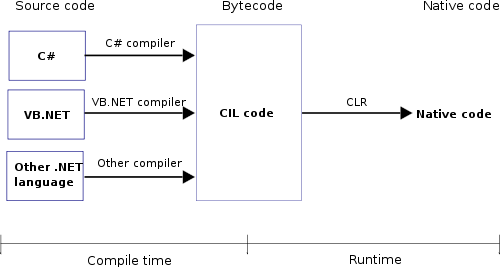
 쉬운 프로그래밍 모델. ASP.NET을 사용하면 웹 응용 프로그램을 매우 쉽게 만들 수 있습니다. ASP.NET 서버 컨트롤을 통해 HTML과 비슷한 유형의 선언적 프로그래밍이 가능하므로 기존의 ASP보다 훨씬 적은 코드를 사용하면서도 뛰어난 성능의 페이지를 만들 수 있습니다. 데이터 표시, 사용자 입력 유효성 검사 및 파일 업로드가 놀라울 정도로 쉬워졌습니다. 무엇보다도 좋은 점은, ASP.NET 페이지가 Netscape, Opera, AOL, Internet Explorer 등 모든 브라우저에서 동작한다는 것입니다.
쉬운 프로그래밍 모델. ASP.NET을 사용하면 웹 응용 프로그램을 매우 쉽게 만들 수 있습니다. ASP.NET 서버 컨트롤을 통해 HTML과 비슷한 유형의 선언적 프로그래밍이 가능하므로 기존의 ASP보다 훨씬 적은 코드를 사용하면서도 뛰어난 성능의 페이지를 만들 수 있습니다. 데이터 표시, 사용자 입력 유효성 검사 및 파일 업로드가 놀라울 정도로 쉬워졌습니다. 무엇보다도 좋은 점은, ASP.NET 페이지가 Netscape, Opera, AOL, Internet Explorer 등 모든 브라우저에서 동작한다는 것입니다.  뛰어난 도구 지원. 메모장과 같은 텍스트편집기를 사용해도 ASP.NET의 모든 기능을 사용 할 수 있습니다. 그러나
뛰어난 도구 지원. 메모장과 같은 텍스트편집기를 사용해도 ASP.NET의 모든 기능을 사용 할 수 있습니다. 그러나 

